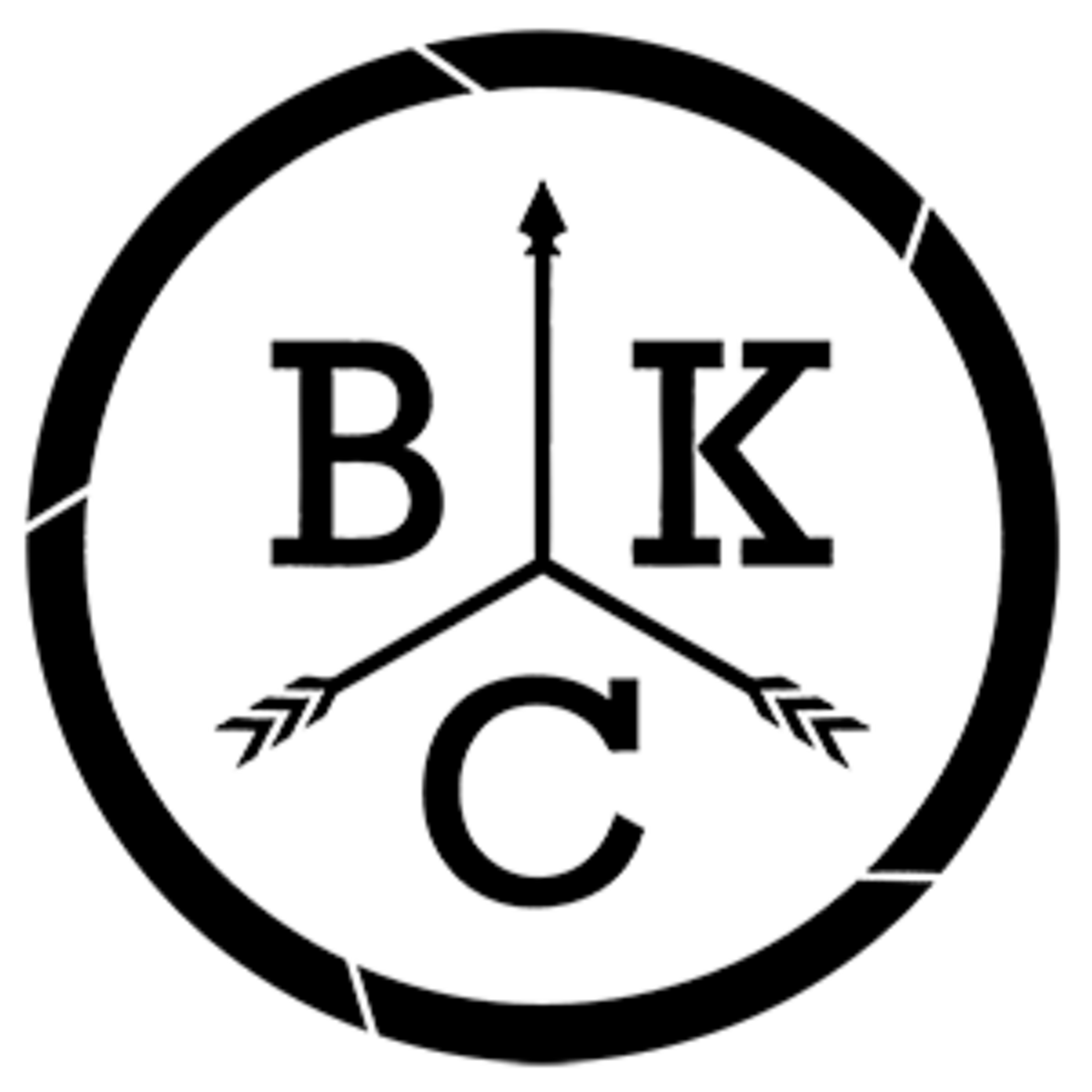THIS CLASS WILL BE OFFERED VIA ZOOM
Description
With the rise of digital technology in photography we’ve experienced a parallel rise in software tools to manage, edit, adjust and share photos. While analog darkrooms still exist (and are amazing!) digital darkrooms are available to all through laptops, tablets and various technologies we already use.
…
THIS CLASS WILL BE OFFERED VIA ZOOM
Description
With the rise of digital technology in photography we’ve experienced a parallel rise in software tools to manage, edit, adjust and share photos. While analog darkrooms still exist (and are amazing!) digital darkrooms are available to all through laptops, tablets and various technologies we already use.
In this class we’ll cover the two most essential tools in the Adobe Creative Cloud, Lightroom and Photoshop, including how to operate between the two apps using Adobe’s cloud-based subscription service. We’ll compare the strengths of both, and help establish a workflow that enables photographers to unlock the power of their images, as well as organize them so your photo library becomes easier to sort, find and edit.
The class focuses on usable strategies, as well as the overall workflow, to make these apps more intuitive and efficient, and less confusing to use.
NOTE: In this class we’ll focus on the cloud-based Lightroom app and the Photoshop app, as well as their tablet-based variants. We'll also share techniques for working with Lightroom Classic, Adobe's desktop-based version of the software, available to all Lightroom subscribers.
Who should take this class?
All photographers, whether beginning to advanced, can benefit greatly from this class. If you’ve recently finished Digital Photo I or II, this is a great companion class to help develop an effective editing and management workflow. But anyone who struggles with what to do AFTER the shot has been captured, this class is perfect for you.
What to prepare
Most students will learn on their own laptops and mobile devices. Please subscribe to, or download the trial version, of Adobe’s Photography Plan including Lightroom and Photoshop ($10/month)
If you don’t have a laptop, you can reserve a computer for in-class use. Please see checkout for information.
Prerequisites
It’s helpful to have a working knowledge of your computer’s basic operation. Things like selecting files, copy and pasting, and a familiarity with how files are stored in your computer and where to find things. Please contact us if you are unfamiliar with the computer stuff mentioned above.